1. Insert your Windows Installer DVD to DVD ROM.
2. Install Windows will appear. Choose your Language to install, time and currency format and keyboard or input method. After that, click Next.
3. Click Install Now button.
4. Select the operating system you want to install and click Next.
5. Read the license terms and accept it.
6. For new installation, choose Custom (advanced). Upgrade option is only available when an existing version of Windows is running.
7. Choose drive to install and click Next to start the installation. You also can make a partition by clicking on "Drive options (advanced)".
8. Wait while the installation running. Your computer will restart several times during the installation.
9. Finish. You must change the password before logging for the first time. Just click OK.
10. Enter your new password and hit Enter.
11. Click OK. Your server now ready to use.
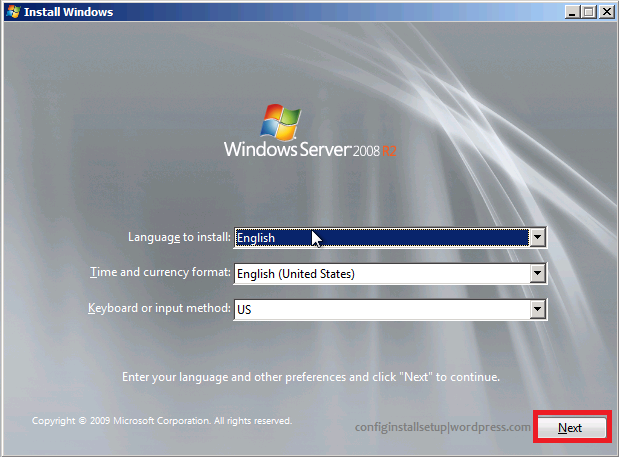

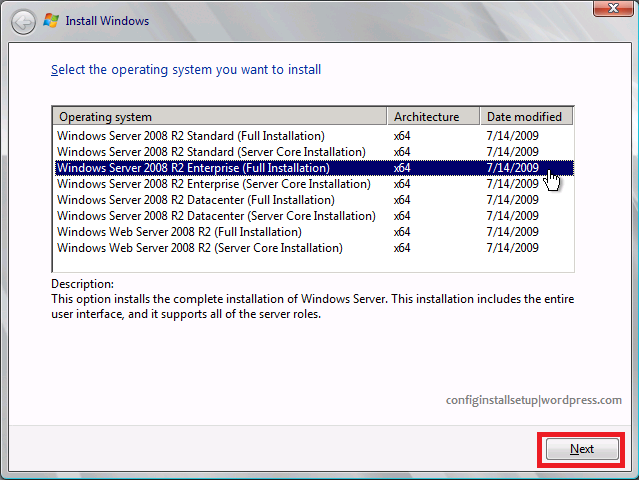
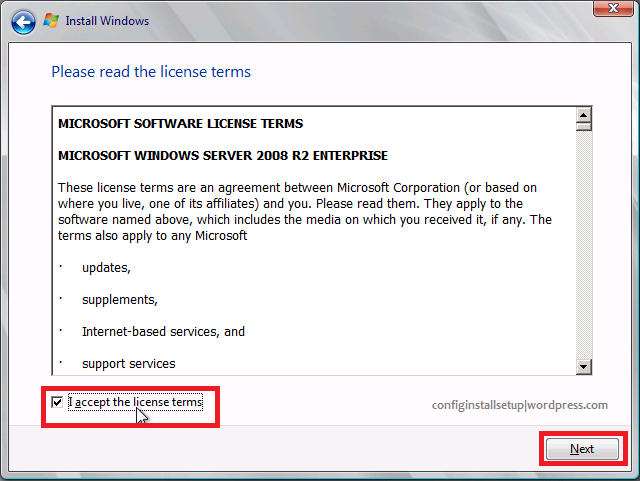
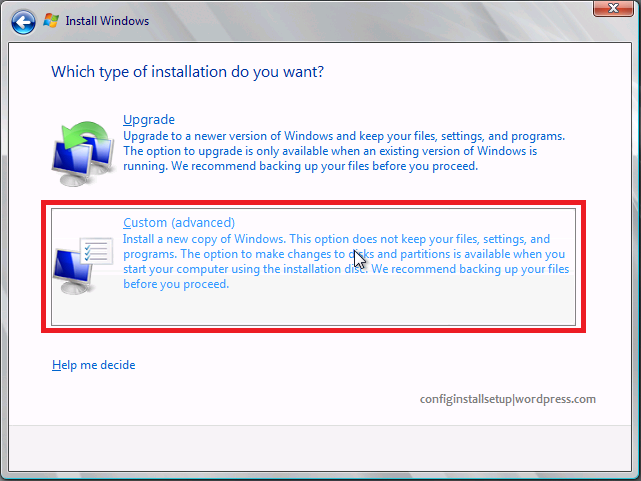
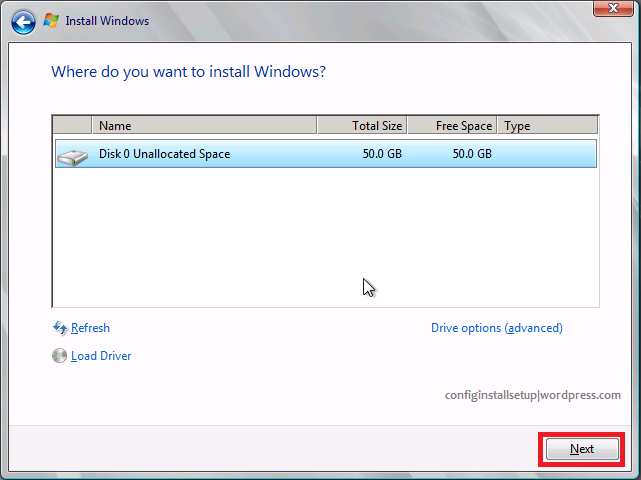
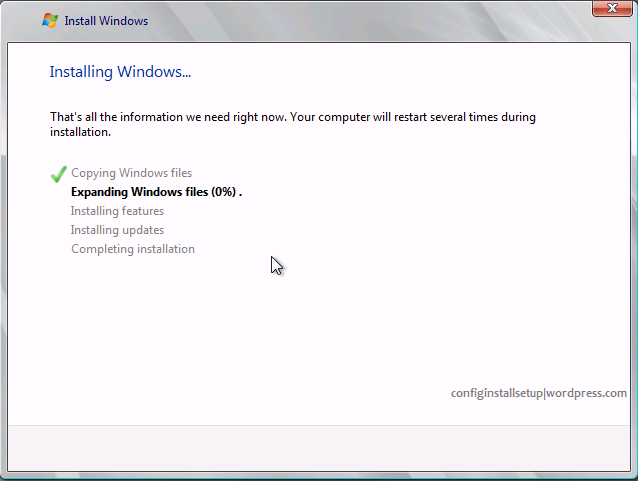


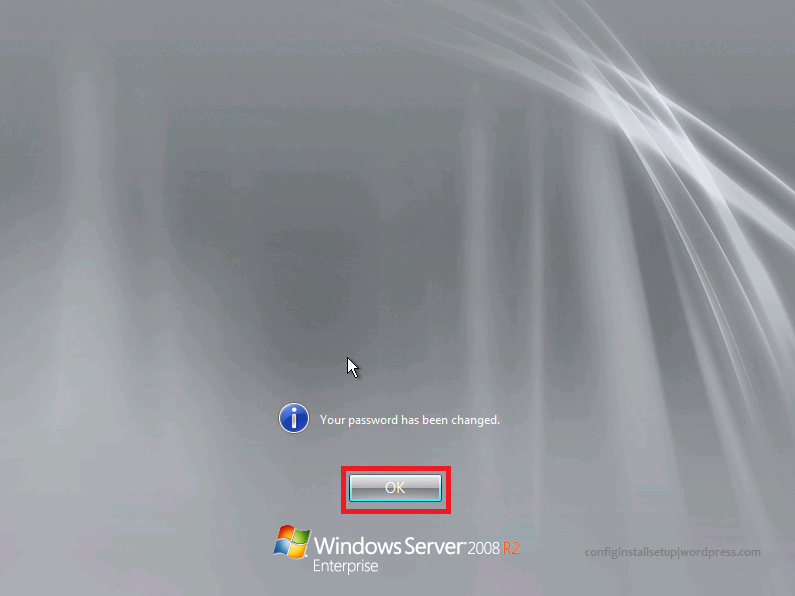
Comments
Post a Comment